



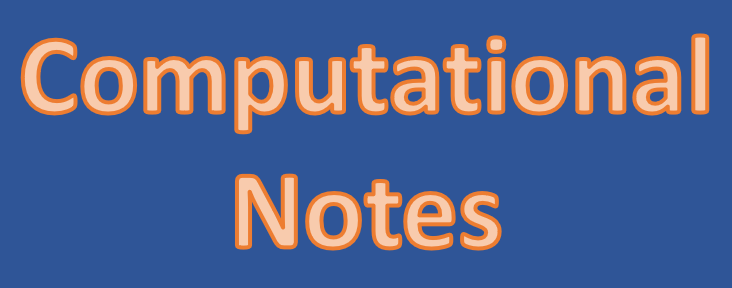
Running GAUSSIAN on cposs or xenon
Running GAUSSIAN on Xenon no longer requires a runscript. You need to be in the directory where you have your .com file. The .com file needs to have a line such as %NProc=1 at the top (all the examples provided on Xenon have this).
- Type gaussian
- Answer the prompts (G09 is okay for most things; G16 is also available; both will run on up to 20 processors, although 2,4,8 or 16 are apparently the most efficient numbers to use)
- The job submission script gets generated and submitted
If you need to resubmit the job, this can be done from the submission script generated, but you MUST NOT change the number of processors or the queues get oversubscribed.
© UCL Chemistry Department 2022. This page was last updated on 17 August, 2022. If you have any problems with this page please email the WebMaster