



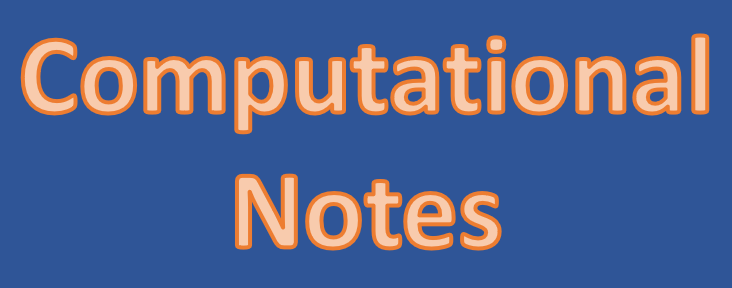
Optimizing the unit cell parameters for a CrystalPredictor search
The problem
If you are using a unit cell that is not compatible with the molecule size and choice of space groups, CrystalPredictor will reject a lot of structures without sending them to the minimizer. If your unit cell is too big, structures are rejected on Density (the Density is lower than the limit set in input.in), while if the unit cell is too small, molecular clashed lead to rejection.
This has all been noted by the team at Imperial College, so will be automatically fixed in future versions of the codes. However, for now, Louise has the following recommendations
Density
Always set the minimum Density to 50 kg m-3. The hard limit is 50, so nothing lower can be used. This will stop most structures being rejected for Density.
Cell Angles
Always set all three cell angles to 90 degrees. These values are only used in the setting up of the initial cell, and are optimized in the minimizer. Using totally orthorhombic cells as starting points only limits the range of cell angles in the crystals.out file a little bit, and cells usually get reset in Analyse. Furthermore, the cells with angles far from 90 degrees often cause problems later.
Cell Lengths
This is where the testing comes in to play. It is assumed that you have run a mini search and verified that you have the correct molecule in the output files, so ensuring that your three input files are compatible with what you want to achieve.
Make all your input files, and create a "test_master" folder. Copy input.in, molecule.in, potential.in and runCrystPred_2.4.3.sh to this folder
In test_master/input.in, remove all the space groups apart from P-1, and select 1000 crystal structures
Copy test_master to "test1", set the cell lengths to 5-100 Angstroms (an arbitrarily low and arbitrarily high value), run CrystalPredictor. When it completes (or after crystals.out has at least 995 structures you can safely kill the job), compare the number of structures in crystals.out with the number in restart.in. The search efficiency is crystals.out/restart.in*100.
Copy test_master to a series of "testx" folders, and run a series of tests varying the LOWER unit cell length in 5 or 10 Angstrom steps, while keeping the same arbitrarily high maximum value. Calculate the search efficiency for each. (These can all be run concurrently)
Assess which lower cell length gave the highest efficiency, and run a second series of tests with the lower unit cell length set to this, and the higher unit cell length varying in 5 or 10 Anstrom steps. Use the calculated efficiency to determine the optimum maximum cell length.
Since the optimum cell parameters will vary with number of molecules in the unit cell, these optimized values need to be adjusted. LENmin should be multiplied by 0.8 and LEMmax should be multiplied by 2.6. This will accommodate P1 to R-3c space groups.
Efficiencies of 40% were achieved in the development of this protocol. Occasionally, you will get a massive number in restart.in before anything is output to crystals.out. Kill these jobs and call the efficiency zero. In the full search, with all space groups included, if you want to calculate the efficiency use "awk '{ sum += $2 } END { print sum }' restart.in" to sum all the numbers in the second column in restart.in.
Pressure
The default value for pressure is 1.0E-5 Pa which is virtually a vacuum. 1.0E+5 Pa is approximately atmospheric pressure. Initial tests (on limited systems) show both a 10% reduction in total time for the job and a smaller number of unique structure after Analyse from a similar number of structures in crystals_stable.out when atmospheric pressure is used. Both these effects are advantageous, so consider using atmospheric pressure instead of vacuum.
© UCL Chemistry Department 2022. This page was last updated on 17 August, 2022. If you have any problems with this page please email the WebMaster